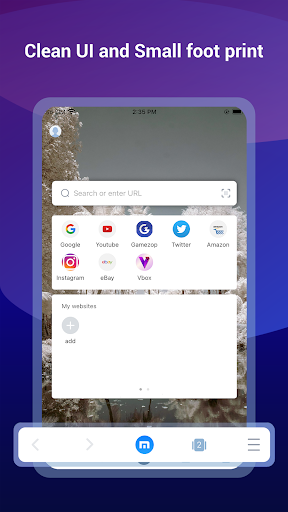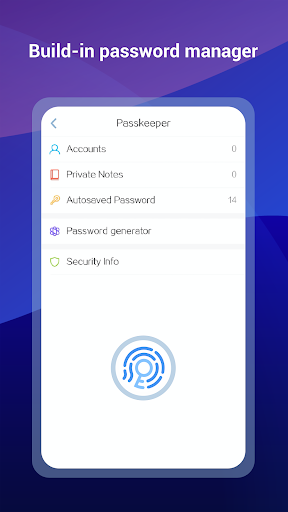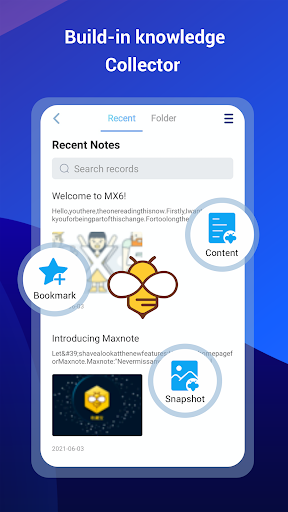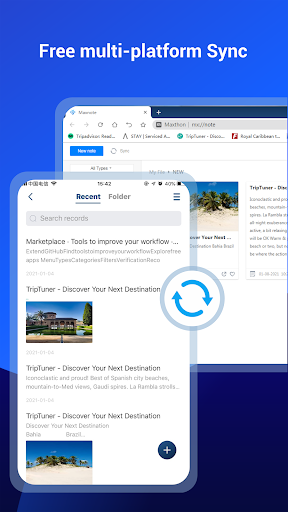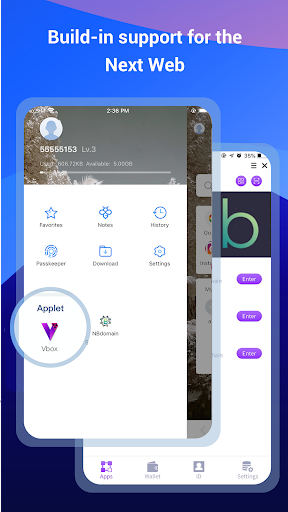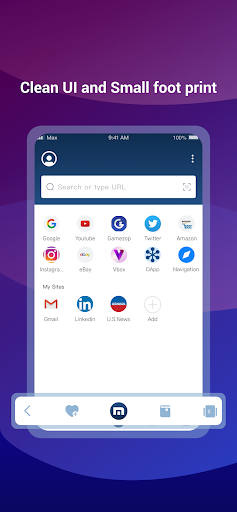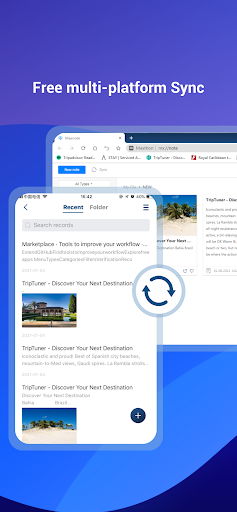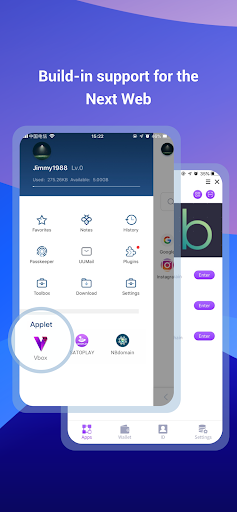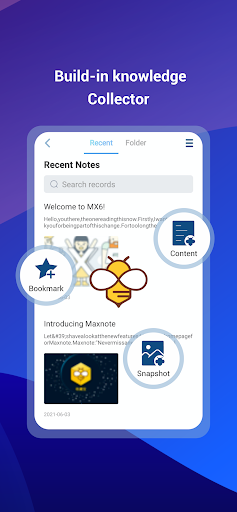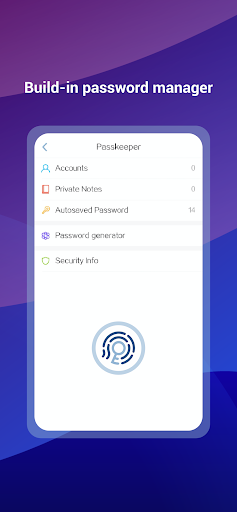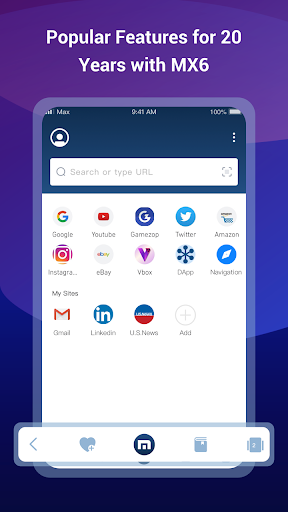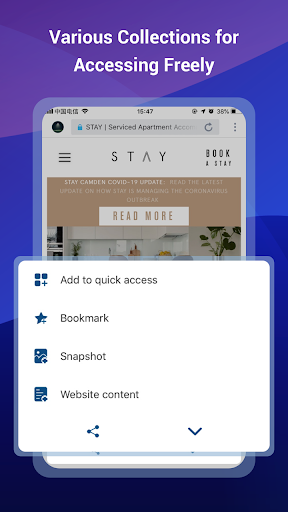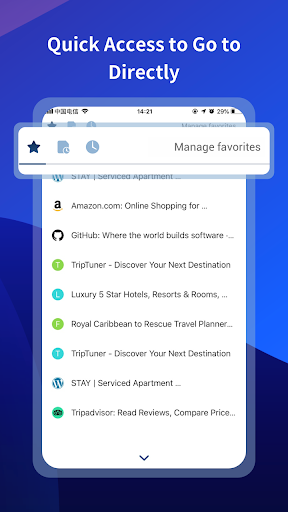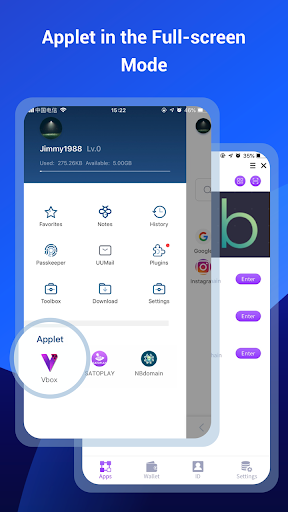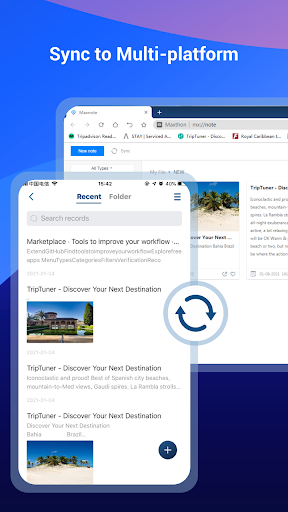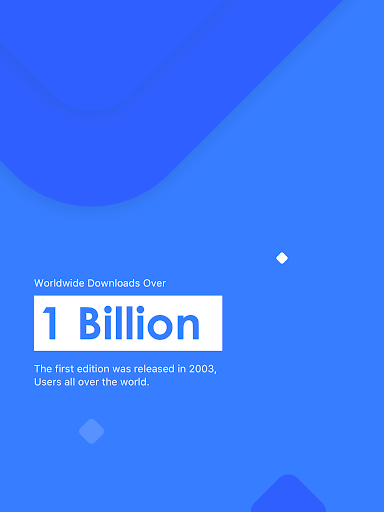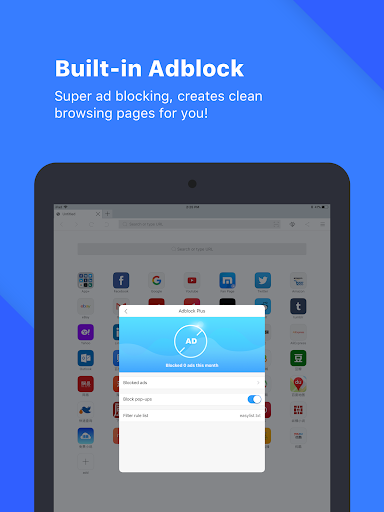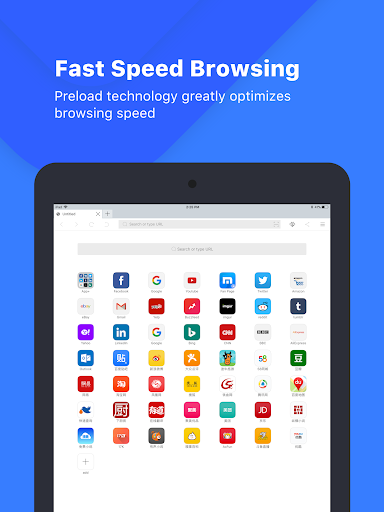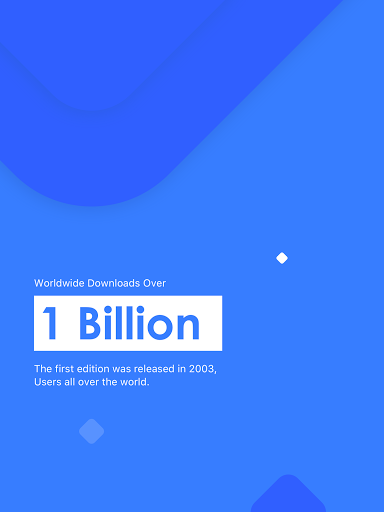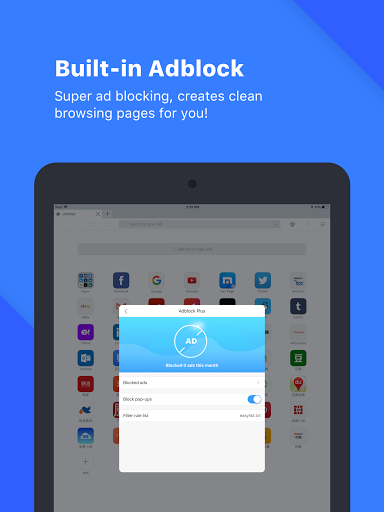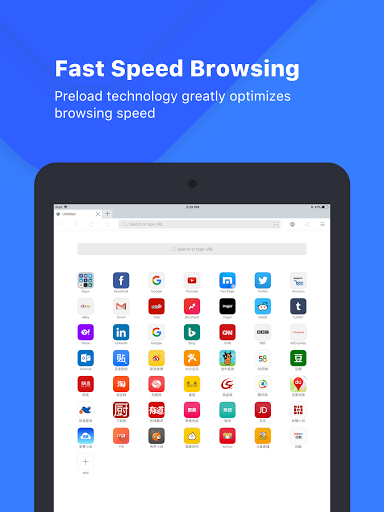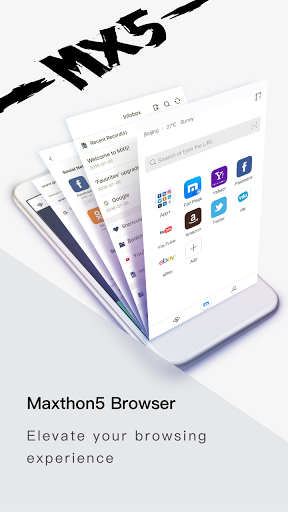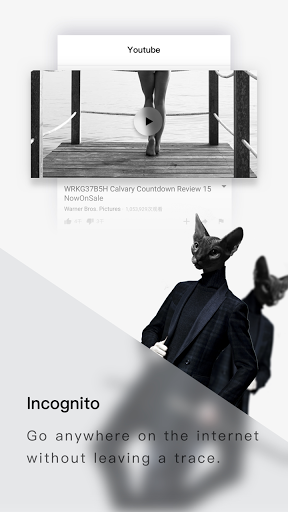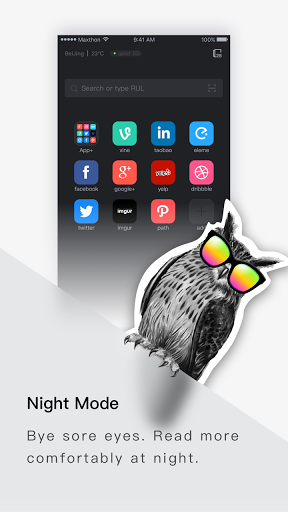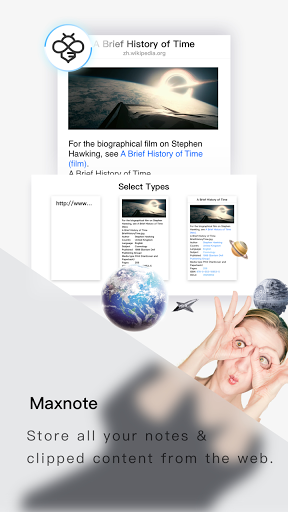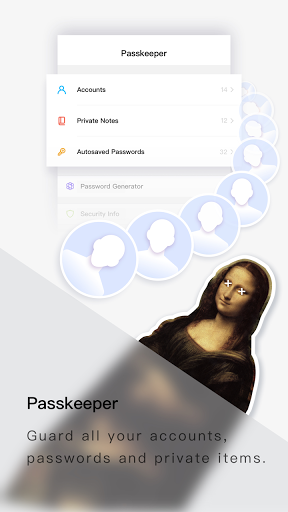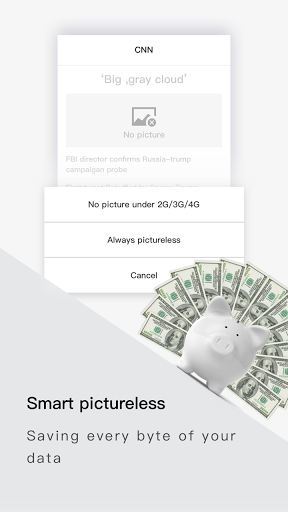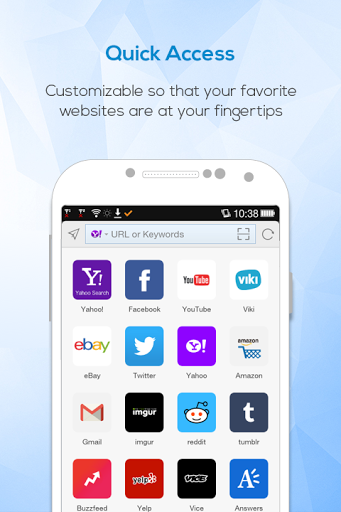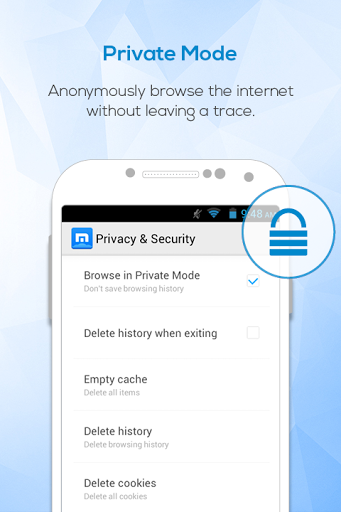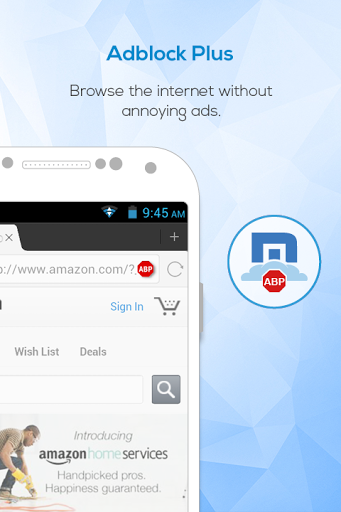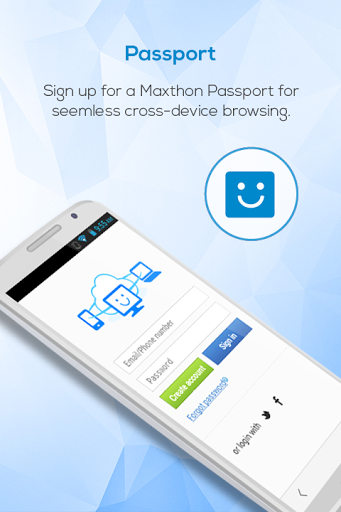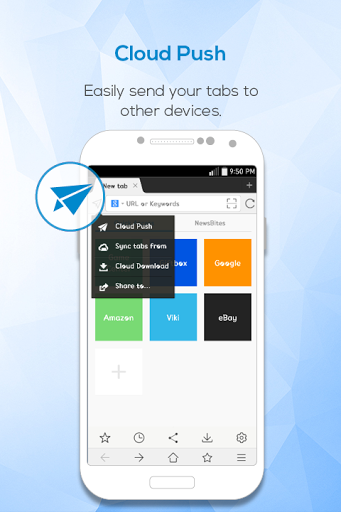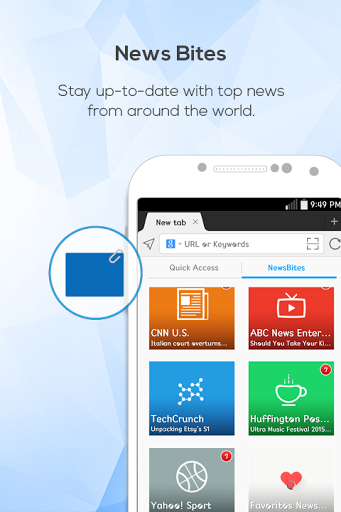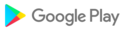Do you want to save mobile data and save money on your monthly bill? Try Maxthon Cloud Browser! You can save all kinds of stuff and read them offline in your browser at any time. Smart image display could also help you control mobile data consumption effectively. This browser is made just for mobile.
As the the 6th generation web browser developed by Maxthon USA Inc., which was once awarded "Best Browser" on About.com For 3 Consecutive Years, Maxthon Cloud Browser is created for those who spend much time on the web every day, especially for iOS users because of its iDevice features like Touch ID, 3D Touch…
It’s time to switch to this faster and lighter browser to improve the efficiency and save data now!
FEATURES:
*BUILT-IN NOTE-TAKING TOOL- You can make notes easily while browsing the web. Collect and save any content you see on the web with one tap. Read, edit and organise your collection even offline.
*BUILT-IN PASSWORD MANAGER- It handles passwords for your, securely saves them and automatically fills them in next time you visit the site. Employing multiple encryption technologies, your passwords will never be safer.
*NIGHT MODE- Are you a night owl? It’s time to say time to sore eyes. Read more comfortably in the dark with Maxthon now.
*INCOGNITO MODE- Turn on Incognito mode in Maxthon and browse the mobile web without a trace.
*SYNC ACROSS DEVICES- Access tabs, bookmarks & history from other devices, Pick up where you left off on your other devices and read offline.
*CUSTOMISABLE SPEED DIAL- Add your favourite websites, apps or even search result to speed dial, to visit them on the go with one touch.
*SMART IMAGE DISPLAY- Help you control your mobile data usage and save money for you.
*EASY MULTI TABS MANAGEMENTS- You can open as many tabs as you like, and switch or close with only one touch.
Millions of people use Maxthon browsers to watch videos, connect with friends, search on the web, and sync data across platforms. We hope Maxthon Cloud Browser could help more and more people enjoy the Internet, while saving more data and money.
Download Maxthon Cloud Browser and save your mobile data from now on!
Fixed some crash bugs
• Added note synchronization feature
• Optimized the processing of note image resources
• Improved the login and verification code retrieval process
• Updated links to the Privacy Policy and User Agreement
• Fixed issues related to editing and moving note folders
• Fixed the issue where certain special characters in notes were not displayed correctly
• Fixed the issue where bookmark creation and modification times were incorrect after syncing to PC
+ Added pull-to-refresh functionality to the Quick Access page
+ Optimized synchronization of the Quick Access page
+ Implemented option to switch phone/tablet modes
+ Fixed some errors
+ Improved Theme and UI
+ Optimised page loading speed
+ Optimised Maxnote
* Fixed some bugs
+ Improved Theme and UI
+ Optimised page loading speed
+ Optimised Maxnote
* Fixed some bugs
+ Fixed login and crashing issue
+ Optimized VBox
* Updated menu selection page
* Fixed some UI display issue
* Bookmarks and MaxNote to reflect website icon
+ Improved Theme and UI
+ Optimised page loading speed
+ Optimised Maxnote
* Fixed some bugs
+ Improved Theme and UI
+ Optimised page loading speed
+ Optimised Maxnote
* Fixed some bugs
- Fixed crashes
+ Updated Vbox
- Fixed crashes
+ Updated Vbox
- Fixed crashes
- Fixed the tab manage interface could not work properly
+ New animation effects
+ New dynamic wallpaper
+ Added the "Download" button to the page menu
+ Supported auto-update and auto-skip to app gallery
+ Optimized the User Agreement load timing
+ Optimized last session loading speed
+ Optimized Adblock function
- Fixed the issue that the page menu could not display correctly in the Android 11 system
- Fixed the issue that the system permission popped up repeatedly
- Fixed the issue that the browser avatar could not upload successfully
-Fixed bug
-Optimized stability
-Fixed bug
-Optimized stability
-Fixed bug
-Optimized stability
- Fixed bug
- Optimized stability
- Improved UI
- Added the entrance of 11.11 activity.
- Fixed Maxnote crash issue.
- Improved stability.
- Bug fixes.
- Improved the stability of Maxthon browser.
- Optimized search functions.
- Fixed some bugs.
- Can browse pictures in Maxnote.
- Fixed the issue that the downloaded path displayed error.
- Optimized search functions.
- Fixed some bugs.
- Can browse pictures in Maxnote.
- Fixed the issue that the downloaded path displayed error.
- Crash fixes.
- Can play video news.
- Can change avatar.
-Optimize UI visual effects.
-Optimize advertisment filtering feature.
-Increase the number of displaying tabs.
-Fix the issue of image upload failure.
Fixed some rare crash occurring on some devices
Fixed some rare crash occurring on some devices
Fixed some rare crash occurring on some devices
Fixed some rare crash occurring on some devices
Fixed some rare crash occurring in some cases
bug fixed
bug fixed
Maxthon Cloud Browser for Tablet (v4.3.5.1000)What's new-QR scan in address bar- Optimized Full Screen mode- Better UI experience- Bug fixes and stability improvements
More adaptable for Android 7.0Fixed favorites synchronization error for some usersFixed bugs
More adaptable for Android 7.0Fixed favorites synchronization error for some usersFixed bugs
Maxthon Cloud Browser for Tablet (v4.3.5.1000)What's new-QR scan in address bar- Optimized Full Screen mode- Better UI experience- Bug fixes and stability improvements
Maxthon Cloud Browser for Tablet (v4.3.5.1000)What's new-QR scan in address bar- Optimized Full Screen mode- Better UI experience- Bug fixes and stability improvements